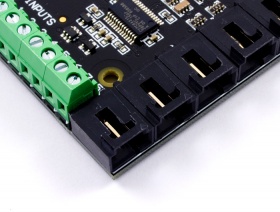Phidgets Connectors
Physical Connectors
Phidgets Analog Input
Phidgets Analog Inputs are designed to connect to simple sensors that report their data in the form of a 0-5V analog signal. There are two types of sensors that fall under this category: Ratiometric and Non-Ratiometric. Each Analog Input channel can be opened with either the VoltageRatioInput object or the VoltageInput object, thus supporting these two different types of sensors. |
Phidgets VINT Hub Port
Phidgets VINT Hub Ports are primarily designed to connect to Phidgets VINT devices, which can be sensors, controllers, adapters, or data acquisition units. VINT devices use a digital protocol to communicate their data back to the VINT Hub via the VINT Hub Port. Each VINT Hub Port can also be opened with the following objects:
|
Software Objects
VoltageRatioInput
Ratiometric sensors output a signal that is proportional to the amount of voltage used to power them. For example, a 0-100°C ratiometric temperature sensor that is powered by a 4.5V supply will output a voltage signal proportional to that 4.5V. So if it's measuring 50°C, which is half of it's full measurement range, it would output 2.25V (half of 4.5V). If the power supply to this sensor changes even slightly, that 2.25V signal will also change slightly. Thus, in order to read a ratiometric sensor properly, you must constantly compare the voltage signal reported by the sensor to the voltage of the power supply that's powering the sensor. In the case of a Phidgets Analog Input or VINT Hub Port, opening the device in VoltageRatioInput mode will automatically handle this, and provide you with a voltage ratio which ranges from 0 to 1. '0' denotes that the sensor is sending back a signal that is 0% of the voltage it's being provided, and '1' denotes that the sensor is sending back a signal that is 100% of the voltage it's being provided. In the temperature sensor example above, the VoltageRatioInput object will