Network Server Troubleshooting
From Phidgets Support
If you haven't done so already, you should complete General Troubleshooting to test your Phidget locally using the Control Panel and our code samples. If the Phidget works locally on both the client and server computers but not over the Network Server, this page should be able to help.
If you suspect the problem is with the Network Server:
- Make sure you have the same version of Phidget libraries on both the host and client computers. Make sure the version and date both match. When in doubt, update both to the latest version. Here's how you can check:
Select your operating system in the tabs above.
Help -> About Phidget Control Panel.
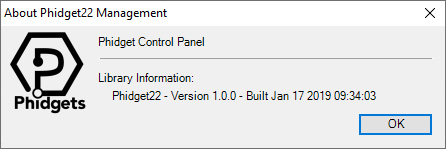
apt-cache policy libphidget22:
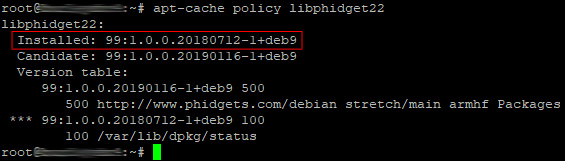
In this image, the current library version is 1.0.0 with a build date of 2018/07/12.
- Check the network parameters (IP address, port number, server name, password, etc.) for typos. A single wrong digit could cause
opento fail. You should also double check the actual server name or IP address of the server computer to make sure it hasn't been changed at some point without you knowing.
- Try inserting
sleeporwaitfunctions in your code to slow it down, especially immediately after opening a channel and inside data-reading loops. There's a possibility that network delay can cause your program to behave unexpectedly; if adding these functions into your code causes it to work, it's likely that your program was struggling with network latency. A faster network or a rework of your program may be necessary.
If you have checked all of these things and your program still doesn't work over the network (but does work when it's run locally), send us and email and explain the situation so we can try to help.
