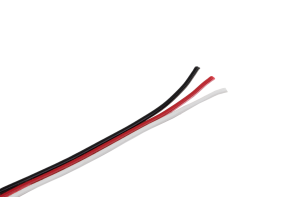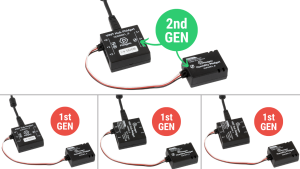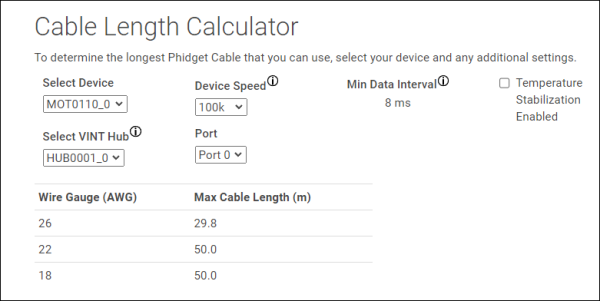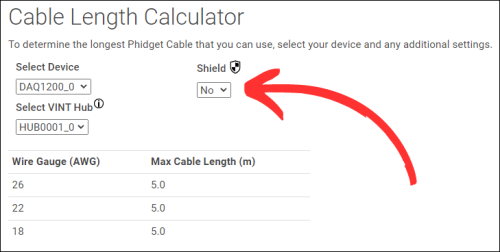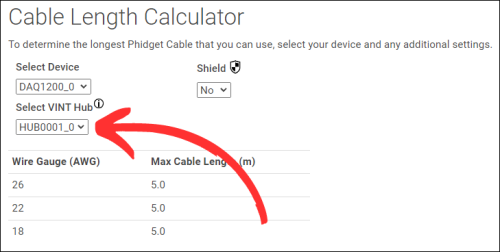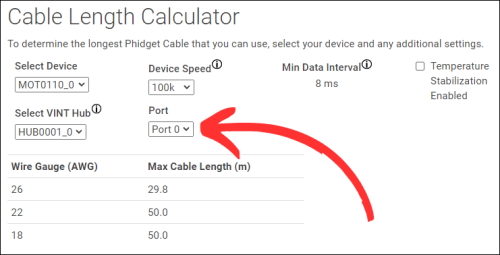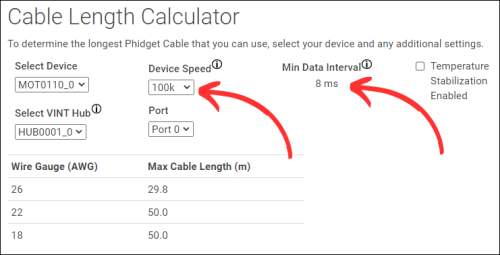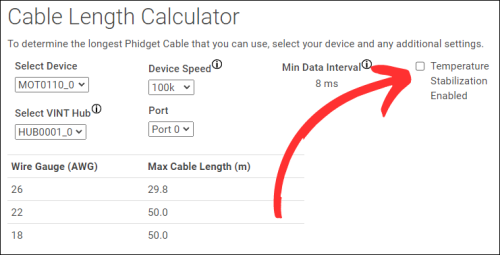Cable Length Calculator Guide
Video
Introduction
Upgrades to VINT now allow second-generation VINT devices to communicate over significantly longer cables, up to 50 meters in many situations.
Two primary questions arise from this:
Purchasing/Making Long Cables
Phidgets Inc. sells a variety of premade cables, ranging from 10cm to 350cm.
For lengths longer than 350cm, we sell a cut-to-length extension wire that has the same look and feel as regular Phidget cables, but is a heavier gauge (22AWG vs 26AWG).
What Is the Maximum Cable Length for My System
There are a variety of factors that impact the maximum cable length for a specific system. These include:
VINT Generation
It is important to understand if your system is first-generation or second-generation. First-generation systems will be limited to Phidget cables that are 5 meters long. For more information about identifying second-generation systems, click here.
VINT Communication Speed
Your cable length may be impacted by the VINT Communication Speed of your device.
| VINT Communication Speed (kbps) | Max Cable Length (m) |
| 100 | 50 |
| 160 | 35 |
| 250 | 20 |
| 400 | 11 |
| 500 | 8 |
| 800 | 4 |
| 1000 | 2.5 |
Power Consumption
Devices that use more power will have shorter maximum cable lengths. You can use larger cables to somewhat offset this (more information below).
Cable Length Calculator
As we can see, there are a variety of factors that will impact the maximum cable length you can use. In order to easily determine the maximum cable length for your application, a Cable Length Calculator is available.
You can access the Cable Length Calculator for your device by navigating to the product page, clicking on the Specifications tab, and scrolling down until you see the calculator.
Selecting Device Generation
Second-generation VINT devices have a shield ![]() on their enclosure. Depending on the SKU, second-generation upgrades may have been implemented without a part number change. If a shield dropdown menu appears for your device, it means there are first-generation and second-generation varieties available. Select the generation you are using.
on their enclosure. Depending on the SKU, second-generation upgrades may have been implemented without a part number change. If a shield dropdown menu appears for your device, it means there are first-generation and second-generation varieties available. Select the generation you are using.
Selecting VINT Hub
Next, select the VINT Hub you will be using with your device.
Port Selection
Depending on the VINT Hub you are using, you may also need to specify a port. For example, the HUB0001_0, has three high-speed ports, and three regular ports. This means the functionality of your device will change depending on the port you are using, so specifying a port is required.
Additional Selections
Device Speed
Some VINT devices have a configurable VINT communication speed (e.g. Phidget Spatial Precision 3/3/3). For these devices, a device speed dropdown menu will be available.
Try modifying the device speed, and view its impact on maximum cable lengths. The communication may also impact the Data Interval/Rate of the device. If this is applicable to your device, a text field will appear showing you the new minimum Data interval.
Device-Specific Properties
If there are any device-specific properties that may impact maximum cable lengths, they will be configurable in the calculator.
For example, the Phidget Spatial Precision 3/3/3 has a temperature stabilization feature that increases power consumption and therefore decreases maximum cable length.