Template:UGC-VINTSpeed: Difference between revisions
From Phidgets Support
(Created page with "<div class="ugcHeader"><span class="ugcHeaderIcon"></span><span class="ugcHeaderName">Changing VINT Speed </span></div> <div class="ugcContent"> This device supports faster VINT communication speeds when plugged into a HUB that has the link=|25px icon printed on the enclosure. '''Effects of changing VINT Speed:''' * Higher data rates * Shorter maximum cable length For more details on these tradeoffs, see the ''Specifications'' tab on the produ...") |
No edit summary |
||
| (One intermediate revision by the same user not shown) | |||
| Line 10: | Line 10: | ||
In order to change the speed, close all of the channels and ensure it's plugged into a high-speed port. Right click on your device (not the Hub port or the channel): | In order to change the speed, close all of the channels and ensure it's plugged into a high-speed port. Right click on your device (not the Hub port or the channel): | ||
[[Image:ChangeVINTspeed.jpg|link=||]] | [[Image:ChangeVINTspeed.jpg|link=||]] | ||
Latest revision as of 19:33, 19 August 2022
Changing VINT Speed
This device supports faster VINT communication speeds when plugged into a HUB that has the ![]() icon printed on the enclosure.
icon printed on the enclosure.
Effects of changing VINT Speed:
- Higher data rates
- Shorter maximum cable length
For more details on these tradeoffs, see the Specifications tab on the product page.
In order to change the speed, close all of the channels and ensure it's plugged into a high-speed port. Right click on your device (not the Hub port or the channel):
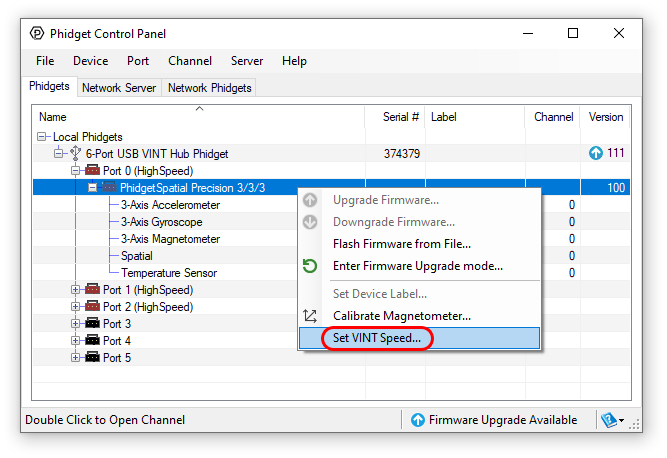
Once set, the selected VINT speed will persist until the device is unplugged or a new speed is set. You can also set the VINT speed in your program using the HubPortSpeed property. See the Phidget22 API for details.
