Hi
I need some help with setting up ADP1000 in Node-Red in ORP measurement mode. I have a setup where ADP1000 is connected to HUB5000 on Port 1. I have a REDOX/ORP Sensor connected to ADP1000.
I have following flow:
The parameters of VoltageInput Node are:
The parameters of Inject Node are:
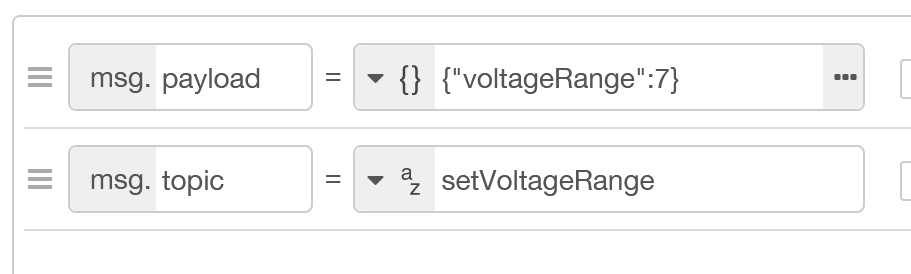
- Inject.png (8.51 KiB) Viewed 15701 times
The problem is that when ORP sensor is in buffer solution, it reports 310mV, which is measurable. But as soon as I put it into distilled water, the voltage starts to increase and if it becomes more than 400mV the node reports: {"code":4105,"description":"Saturation Detected."}
If I try to change the voltage range using inject node, the VoltageInput node reports: "setVoltageRange success", but it still outputs saturation message.
What is wrong here? Phidget Control Panel also shows strange logs and no voltage measurement:
The flow is below:
Code: Select all
[{"id":"6f15d8df99d79a71","type":"debug","z":"c7f33efba55bf539","name":"ORP","active":true,"tosidebar":true,"console":false,"tostatus":false,"complete":"payload","targetType":"msg","statusVal":"","statusType":"auto","x":650,"y":900,"wires":[]},{"id":"1cc327685fa583ef","type":"phidget22-voltageinput","z":"c7f33efba55bf539","channel":0,"deviceSerialNumber":-1,"isHubPortDevice":false,"hubPort":"1","debug":true,"dataInterval":"5000","voltageChangeTrigger":0,"sensorType":"0","powerSupply":1,"voltageRange":"7","x":460,"y":900,"wires":[["6f15d8df99d79a71"]]},{"id":"76124db4e060d476","type":"inject","z":"c7f33efba55bf539","name":"","props":[{"p":"payload"},{"p":"topic","vt":"str"}],"repeat":"","crontab":"","once":false,"onceDelay":0.1,"topic":"setVoltageRange","payload":"{\"voltageRange\":7}","payloadType":"json","x":210,"y":900,"wires":[["1cc327685fa583ef"]]}]
