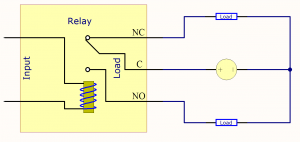|
Notice: This page contains information for the legacy Phidget21 Library. Phidget21 is out of support. Bugfixes may be considered on a case by case basis. Phidget21 does not support VINT Phidgets, or new USB Phidgets released after 2020. We maintain a selection of legacy devices for sale that are supported in Phidget21. We recommend that new projects be developed against the Phidget22 Library.
|
Mechanical Relay Primer

|
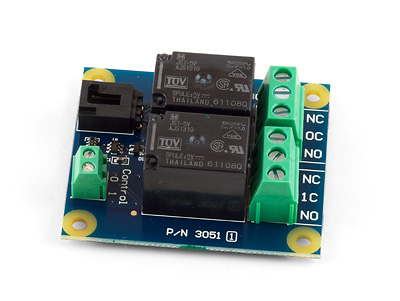
|
Introduction
Mechanical relays are designed to turn on or turn off the power supplied to other devices using a simple signal from a digital output. They are similar to Solid State Relays except they are less expensive, but are also less sophisticated and have a shorter lifespan. You can use them to control LEDs, heaters, appliances, and generally powered device as long as the power you're switching falls within the limits of the relay you're using.
How it works
Mechanical relays use a simple electromagnet to open or close the circuit. When current runs through the input and energizes the coil, it creates a small magnetic field which either pulls the arm of the switch away from the other contact of the switch, or pushes it down to close the switch depending on the how the switch is made.
- (add diagram)
Basic Use
Controlling a mechanical relay is as easy as turning on an LED. Any Phidgets device with a Digital Output should be able to control a mechanical relay.
Contact Bounce
As with any mechanical switch, relays are susceptible to contact bounce. This means that when the switch closes, the arm can bounce on the contact, causing the load's power to flicker slightly. This usually only matters when the application is detecting when the power signal turns on. For example, a circuit designed to increment a counter every time power is applied to its input could incorrectly interpret a bouncing switch as multiple events. Check the switch primer for information on how to deal with switch bounce. It's worth noting that Solid State Relays don't suffer from contact bounce, because the operate without using moving mechanical parts.
Arcing, Interference, and Sticking
When a mechanical relay opens or closes, and the arm of the switch is very close to the contact, the electric current can arc through the air between the contacts. This arc can cause interference with nearby electrical instruments and sensors. This arcing can heat up the contacts of the switch enough that they can eventually weld together, causing the relay to stay on permanently.
Prolonging Relay Lifespan
In order to prolong the lifespan of your relay, avoid switching loads of higher voltage or current than the relay is build for, and avoid highly inductive loads, which worsen the effects of contact arcing.
Additionally, avoid rapid switching if possible. In fact, you can think of a mechanical relay's lifespan in terms of number times switched rather than amount of time used.
Arc Suppression
The main cause of failure for mechanical relays is electricity arcing across the contacts. To lengthen the lifespan of your relay, you can add various circuit elements that mitigate arcing.
For DC powered applications, the most effective method of arc suppression is to place a feedback diode across the load (diagram).
For AC powered applications, there are a number of options for arc suppression:
- You can put a snubber across the load terminals. A snubber is a simple circuit consisting of a capacitor and resistor in series. (diagram, digikey)
- Recommended values?
- You can put a Metal Oxide Varistor (MOV) across the load terminals in order to protect the relay from voltage spikes. (diagram, digikey)
- You can put a Transient Voltage Suppressor (TVS) such as a SIDAC (Silicon Diode for Alternating Current) to suppress contact arcing. (diagram, digikey)
- How to choose which of the three above?
Choosing a Relay
I need to switch AC
- mains voltage
- low voltage
I need to switch DC
The DC mechanical relays we sell will withstand a load of up to 5A. If you need to switch a load with current greater than 5A, you should look at DC Solid State Relays.
Types or Classes
Switch Type
One of the major characteristics of a mechanical relay is the design of the switch inside.
Single Pole, Single Throw (SPST)
This is a simple switch with only one path for the current to follow. The relay is either designed to be normally open or normally closed. If it is normally open, the arm of the switch is held away from the contact with a spring when the relay is off and the electromagnet pulls the arm to make contact and close the switch when the relay is turned on. If it is normally closed, the arm of the switch is held to the contact when the relay is off, and the electromagnet pulls the arm away when the relay is turned on.
Single Pole, Double Throw (SPDT)
This switch has two paths for the current to follow. This type of relay is useful if you want to toggle power between two different loads, as pictured. You can also use a SPDT relay as a single pole, single throw switch, and it can function as normally open or normally closed depending on which pins you connect the load to. (another diagram)
- Latching relay?
Conclusion
- Much the same as the Introduction, but using reference to supplied information to justify the statements.